Hi,
The basic idea of this script to find the Parts Number and Serial Number of installed hardware. For example serial Number of Hard disk, Memory , Cd drives etc.
In my environment i want that this script should reside on Users Laptop/desktop. and create a batch file to call this powershell script.
The output of this script is in HTML and if you provides the details of your Exchange Server it can also send you the generated html files to the specified email id with attachment.
You can download the script from here: http://gallery.technet.microsoft.com/scriptcenter/Hardware-Inventory-Using-fe6611e0
Screenshot:
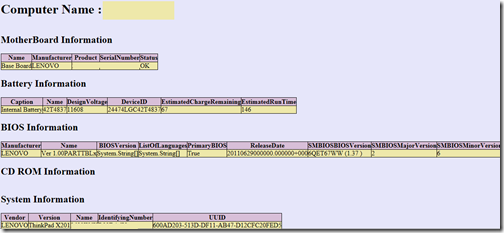
Thanks
Aman Dhally
This script works well, Thank You! I'm trying to run it against a single server though, can I do that without changing the name every time? I want to run it against multiple servers in a text file or perhaps against an OU in AD, is that possible? I am not good at coding, so any help would be great!
ReplyDeleteThanks,
Jay